Friday Mashup: Social Media Tools, Tips and Techniques
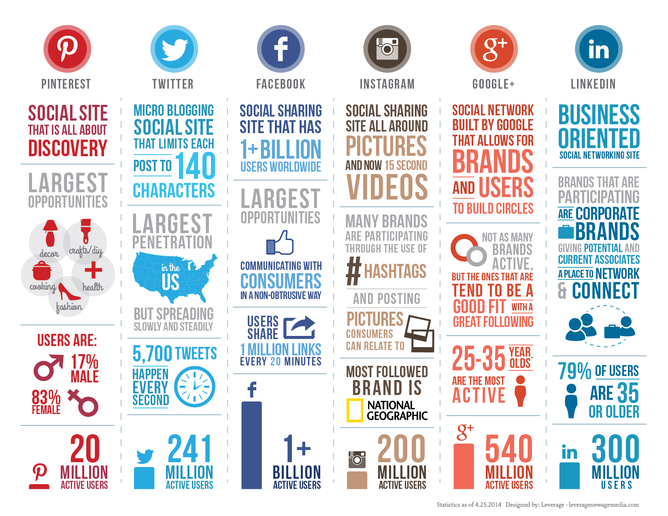 It's been a busy and productive week at Steve Peterson and Associates. All good stuff. To keep the positive vibe flowing here's some hot tips and links for managing your social media presence, execution and analytics and personal productivity.
It's been a busy and productive week at Steve Peterson and Associates. All good stuff. To keep the positive vibe flowing here's some hot tips and links for managing your social media presence, execution and analytics and personal productivity.
With the social media landscape changing nearly by the minute it's hard not to feel overwhelmed when thinking about not only positioning your business but also executing on your strategy via your social media channels. A few helpful things to keep in mind as you traverse this roller coaster ride.
- Test and learn. The beautiful thing about the digital age in which we live is that you can deftly make mid-course corrections, test new ideas and channels and measure your results. Whether you are going it solo, have internal resources dedicated to social media or are working with a social media management firm, the basic tenets of testing your messages, measuring, learning and testing again and again should be core to your strategy.
- Be nimble. Pay attention to your posts and engage with your followers. Social media after all is, well, social. Carve out a portion of your day to not only check your responses but find other like-minded business and individuals to follow. Comment on their posts. Engage. Your engagement will win you new supporters and keep you top of mind and relevant.
- Author or curate original content. The real value in posting is getting your fans, supports and followers to realize and buy into the value of your posts. Providing compelling content in the form of free pdf downloads, articles relevant to your area of expertise, incentives to join your mailing list and a myriad of other value add offerings is what will help differentiate you from those who blindly post and blatantly simply ask for business. You've got the expertise. Build it and they will come.
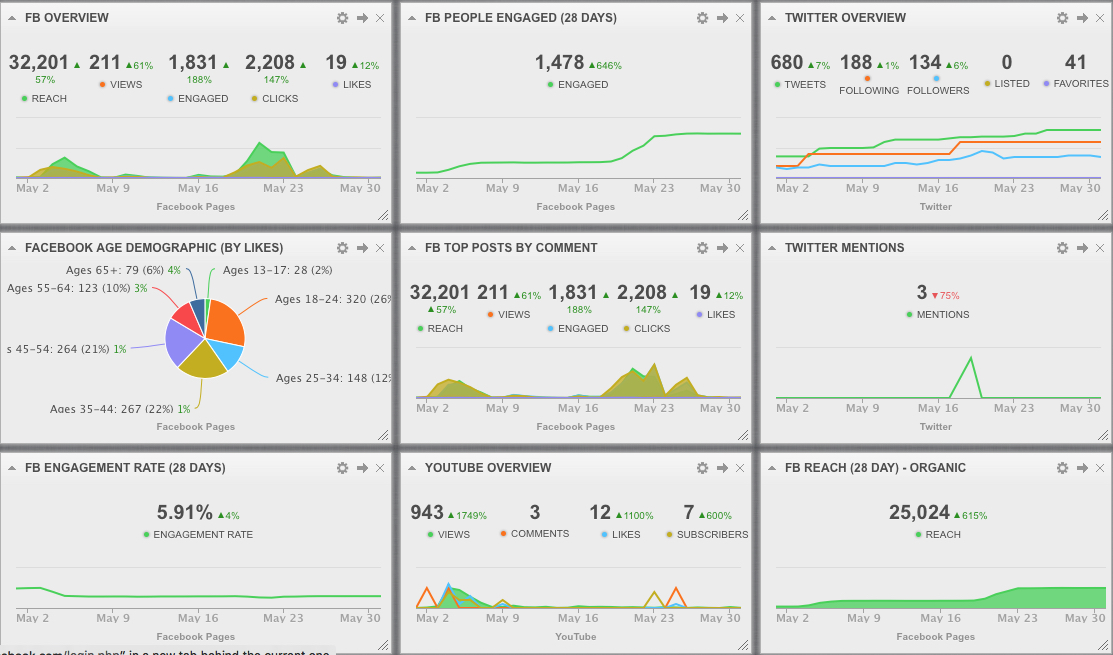 Tools
Tools
The list of cool tools to use is nearly endless. Here are some of the ones I especially like.
Social Media Image Guide Cheat Sheet: Your profile pictures, cover photos and very important post photos can be optimized if you know the dimensions for each platform. We've all seen a potentially compelling post go awry when the graphic is cropped in such a way so as to negate the effectiveness of the message. While each platform individually tells you their requirements (if you are willing to search hard enough), this guide puts it all in one place.
Best Posting Times: Now here's a hotly debated topic. Best posting times, ultimately, are the ones that hit your specific audience. Until you define/refine your audience there are some general guidelines that can be followed for many of the major platforms. This article will provide that guidance.
Posting Efficiency: I use Hootsuite. Yes, it has a few clunky user interface issues but still can greatly enhance your posting workflow by facilitating single posts to multiple channels, although I don't do that much since photo requirements, linking and messaging by platform differ. The primary value is having all my channels viewable for me and my clients in a single pane of glass on my Mac, iPad or iPhone. I can do things like monitor posts, conversations and trends, schedule posts and see events. At certain subscription levels you can also create a team and grant access to the dashboard so multiple people can share the load. It also comes with reporting tools.
Measuring Effectiveness: While each social media platform provides an array of reporting tools, I particularly like the view I get from the good folks at Cyfe. You can create custom dashboards for all your social media platforms, your websites, google analytics and much more. The dashboard can be as comprehensive as you like and all the data is downloadable so you can bring it into Excel for even more analysis. You can go as deep or a shallow as you like. Once it's set up, you have a one-stop shop!
 Video is King
Video is King
Video has taken the social media world quite literally by storm. Posting with just words is OK. Posting with a visually appealing picture is even better. Posting a video that allows your personality and industry expertise to shine is currently the best way to get existing followers to engage with you and a great way to garner new fans. This handy guide provided by The Social Media Examiner will set you up like a pro.
For filming, my favorite go-to device is The Claw. Lightweight, flexible and remote bluetooth enabled, The Claw makes filming fast, easy, reliable and fun. As the name suggests, this flexible, bendable tripod can not only be stood up on a desk for straightforward video shoots but can also literally attach itself to most anything in your shooting environment - inside or outside - by means of the rubberized, claw-like legs. I have recently used it to great effect when filming a band I manage in a club setting. No jitter, no jutter, no swaying back and forth. Just a smooth clean video ready for posting or editing.
Keep Pushing, Keep Exploring
Just like social media itself, the tools you can use to efficiently manage and measure your social media presence and effectiveness are ever-changing. Be inquisitive. Look for the tools that fit your budget, make sense and align with your objectives. At the end of the day, have fun with social media, let your business persona shine and be authentic while using smart tools to keep you on track and measuring your success. All the best!
Steve's Go-To Social Media and Productivity Toolkit
 Hardware
Hardware
13" MacBook Air driving a 27-inch external monitor. Having two screens is a must when managing clients, many workflows, email, applications, calendars and about six other apps I have open during my work day. My Mac is an incredible workhorse that is also very lightweight for those times when I'm on the go or traveling.
Backup, Recovery and File Sharing
Onsite: Time Capsule; Offsite: Mozy; Sharing (clients): Google Drive
Pre-post and posting preparation apps
I use two:
Pixelmator: A lightweight raster image processing application that I use for photos and some graphics that has powerful features at a very affordable price.
Affinity Designer: A professional grade vector application I use for more serious design projects when a picture just doesn't cut it.
Messaging
Messages. Although Apple touts Messages as their iPad/iPhone/iPod Touch messaging solution I find that the real power, especially when you're not on the go, is to have the application up and running on your Mac all the time. The app fully integrates with your iOS experience but gives you the immediacy of messaging with the more robust full keyboard on your computer for those days when you are simply cranking out work. Much better than email when time is of the essence.
Posting, Scheduling and Monitoring
Hootsuite
Reporting
Cyfe. Very good tool, period.
Website Design
RapidWeaver, by RealMac software. I fell into this application and developer community based on my previous experience in graphic design and then liked its best of both worlds offering. I can modify code if needed but have a more visual paradigm in which to work as my primary user interface.
Screen Shot and Video Capture
Snagit. A picture (and a video as noted above) is worth a thousand words. Sometimes explaining something to a client is just so much better with a great screen shot or video. Sure, both Macs and PCs can grab screens but Snagit allows more robust manipulation and logical cataloguing of your images and videos.
Calendaring
This often overlooked but critical scheduling function has been leveraged very nicely by BusyCal. As a small business owner with a, well, busy life, I lean heavily on BusyCal and really like it because it can connect to nearly any calendar I have created on any platform - from iCloud to multiple Google and Exchange calendars, it affordably does the trick. It also has a nice To-Do section built in so I don't have to use another app like, say, Todoist or Wunderlist.
Music
Sonos Play 1: Man does not live by work alone, am I right? This WiFi unit is portable so it spends time in my office and on the patio and it rocks the house! Come to think of it, it is Friday. Time to play some music and finish strong!
