Where The Heck Did it Go? What's New With LinkedIn's Interface Changes.
Although some of you may still not have had LinkedIn's new interface rolled out to you, many of us have. With "improved" features come the inevitable and frustrating questions.
Where did my stuff go?
How do I navigate this?
I used to like this feature. Is it still there?
In this post I'll give you a brief synopsis of LinkedIn's interface changes, where to go to find them and a valuable link to a video that spells it all out blow by blow. Let's jump right in.
Colors:
Although it's not so much of a change that's meaningful, Linked has changed it's color scheme so that the experience between the web portal and the mobile app are more closely aligned. Gone is the blue, black, white and gray and in it's place is the familiar mobile dark teal color. The icons and location descriptions are also similar in the web and mobile app (think "Me" instead of "Profile"). Overall the layout is cleaner and more appealing. So much for the lipstick.
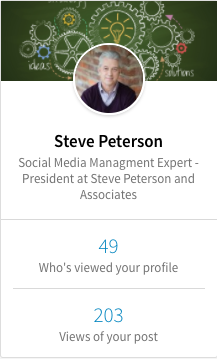
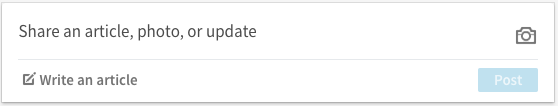
Home Page:
When you log in you now get a nice snapshot of your profile, including your picture, title and a description of what you do as well as a synopsis of who's viewed your profile and how many people have viewed your posts.
One important change is that the "Share an article, photo, or update" and the "Write an article" now share the same box, although they are still separate functions. Upon first encounter it can be a bit confusing since it looks like one function. Simply click in each field to perform one task or the other. Clicking the "Write an article" field also takes you into a new and more robust "Publisher" function.
Timeline:
For all intents and purposes, it's the same in each version. No discernible changes from the previous version.
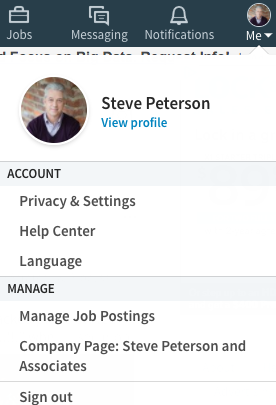
Profile Settings:
Profile settings in the old interface are discovered by clicking your picture to the far right. In the new interface your profile settings are found under the "Me" icon. Here you will find your Account settings (Privacy & Settings, Help Center, Language) and Manage settings (Manage Job Postings, Company Page and Sign out).
My Network:
My Network has been redesigned to simply show you the number of connections in your network with a hyperlinked "See all" option to view everyone in your network. One big change when you view all your contacts is that you can send a message and block a contact but your can, regrettably, no longer tag someone. Since tagging is gone you can now only sort by recently added, first name and last name.
There is also a "Grow your network" link that allows you to import your email list, send and invitation to invite someone or upload a file. My favorite feature when connecting/inviting someone in the new UI is that the heinous "where did you work with them" and a litany of other interrogations that you used to go through is now gone. Find someone, click connect, add a message if you like and send. Simple and doesn't force you give up your first born in order to connect with someone. The alumni in your network can now only be found through search.
Inbox:
Inbox functionality is essentially the same except that the icon is now called Messaging.

Notifications:
Notifications is now a bell icon instead of a flag and is better because it gets its own page. This separation helps cut down on the visual noise present in the old version, so more streamlined messaging and replying may actually increase communication and activity in your notification space.
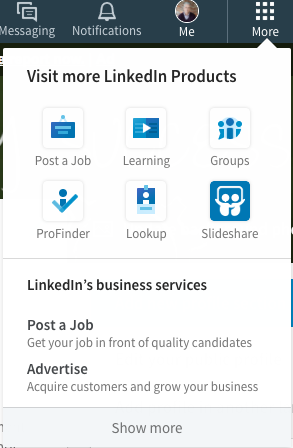
Where'd the Education Button Go?
It's gone. Well, sort of. You can get to education in the Learning section by clicking the More icon to the far right.
Deeper Dive:
If you want to see a side by side comparison and a more in depth discussion of LinkedIn changes, go to this LinkedIn To Business page, scroll down and check out Viveka von Rosen's thorough 12 minute video.
Viveka's Conclusion:
"For those who have never really used the more advanced features of LinkedIn, I think you will find the new UI more intuitive and easier to use. For those of us who were really active using LinkedIn for our lead generation, well, we’ll probably have to upgrade to Sales Navigator (now Sales Solutions.)"
Don't Ignore Content Marketing In Your Social Media Marketing Mix

First, is social media marketing good? Can I get a "Hell yeah!" When assessed on nearly every dimension - cost per thousand, discrete targeting, measurability and analytics, where the eyeballs are spending most of their time - social media channels are your best bet to reach and engage with your constituencies.
Even with a powerful social media proposition in hand, content marketing - the process of creating and distributing valuable, relevant, and consistent content to attract and retain a clearly-defined audience (what I'm doing now if I'm doing it right) - is an invaluable part of your digital marketing strategy. Blogs, newsletters, videos, mini-courses, how-tos and many other types of information you can leverage to engage and nurture your clients, patients, customers or donors is what binds them to you and your product, service or cause.
So, let's get practical. How do you do it? For mid-sized and large companies with their own staff of marketers, curating your own content isn't especially burdensome. For smaller companies, however, adding content marketing to what may already be a full plate of digital marketing initiatives can be challenging. Whether you already have a staff of content curators or are looking to add or augment this service with a provider who can add some muscle to your marketing mix the common themes remain the same.
Make A Plan
Any well-executed strategy has to have a plan. What you are going to say, when you are going to say it, who says it and how you say it are just as important as what you actually say. Creating a robust content calendar in something as simple as a spreadsheet will allow you to focus on the content instead of continually asking "what are we doing this week (tomorrow, next week, next month)?" Start with large themes that you want to cover, perhaps by quarter, and then break it down into smaller chunks of content that can be created and released systematically. It takes some discipline but it pays long-term dividends. Once you are in a cadence you'll wonder how you ever managed it any other way. If you need help defining your strategy or if you have created a content calendar that's more then you can handle, enlist the help of a qualified social media and content marketing firm who can help clarify your goals and either assist with or entirely take over your content creation and marketing while you run your business.
Make It Relevant
Your supporters, both present and potential, want content that resonates with them. Gone are the days when a slick jingle or snappy ad copy extolling your virtues will move someone to click their way into a conversion. Your content must fulfill on the "what's in it for me" requirement and, as any good social media marketer will tell you, should nurture the like, know and trust dynamic between you and your targeted audience.
Make It Personal
Talk to your audience in a personal way that will ignite response and engagement. Polls, open ended questions and blogs that leave some wiggle room for continued commentary and dialog are just a few examples of how to keep engagement high. People don't connect with brands and companies. People connect with people. If you connect with your audience on a personal level many hurdles to conversion will take care of themselves.

Make It Consistent
Just as we have learned through social media, one of the cornerstones of content creation and management is consistency. Consistency in schedule, valuable content and tone will attract and retain your audience. Creating quality content on a regular basis will keep you at the top of the know, like, trust pyramid.
Understand Who Controls Your Brand
In the age of social media, what people say about you carries more weight than what you say about your brand. Here's a quick fictitious example.
Colgate formulates a new kind of toothpaste that they say will make your teeth 100 percent whiter in one week. They release the toothpaste and consumers, who must have that blindingly white smile, buy the new product in droves. The product flies off the shelves and Colgate could not be happier. A month later, a small number of consumers start posting photos revealing that, while making their teeth appreciably whiter in a week, the new toothpaste appears to be eroding tooth enamel at breakneck speeds. The photos go viral. There are a lot of negative comments. Colgate now has a very messy problem on their hands. No amount of advertising is going to make the negative image go away until trust has been restored and people are saying good things about Colgate again.
Use Social Media to Support Your Content Marketing
Social media and content marketing are complementary disciplines. Do you need social media as part of your mix? Absolutely. Your day to day actions in social media buttress your brand and help to keep you top of mind with new, existing and potential supporters. Specific platform advertising on social media channels is a very effective way to drive traffic to your site or blog. Without regularly posted high-quality content and services to back up your promises social media can become a hollow, noisy and wasteful exercise. The two go hand in hand. One is the well applied grooming that may get you a first look and a date. The other is the substance you reveal once you and your date sit down and talk. Diligent care and feeding of both your social media and content marketing channels is key to a sustainable, engaging, ongoing conversation.
Give these suggestions a try and let me know what you think.
Can Anybody Challenge Facebook? Giant Continues Dominant Social Media Position.
 The latest Pew Research Center data released earlier this month on social media platforms and their influence reveals that Facebook, as it did in 2015, not only led all other platforms by a wide margin but actually increased their dominant position.
The latest Pew Research Center data released earlier this month on social media platforms and their influence reveals that Facebook, as it did in 2015, not only led all other platforms by a wide margin but actually increased their dominant position.
Facebook's online user population, 79 percent of all adults using the internet, more than doubled their nearest competitors, Instagram (32%, owned by Facebook) and Pinterest (31%). The combination of the Facebook and Instagram platforms under a single organizational umbrella make Facebook ads the compelling choice across a number of important metrics: reach and engagement primary among them. When you take out Facebook ads you get Instagram ads in the package. Right now other platforms are either struggling for relevance (Twitter) or playing some serious catch up.
Facebook's trouncing of "lesser" platforms doesn't mean the other channels should be disregarded. If social media teaches us anything, it is that discreet segmentation and niche markets abound based on different platforms. Facebook's 7 percent growth in 2016 was due in large part to an increase of older Americans' use of the platform. Young adults are still using the platform at a high rate but the growth, as it was in 2015, has been in older Americans.
If you're looking to reach younger adults, Instagram, with their roughly six in 10 online adult usage ages 18-29, is a platform that should be leveraged. If you want to reach women, Pinterest is the place to be. Continuing a long-standing trend, women use Pinterest at much higher rates than men. Nearly half of online women use the virtual pinboard (45%), more than double the share of online men (17%) who do so.
The full text of Pew's Findings can be found here
Demographic comparison of Facebook, Instagram and Pinterest social media channels.
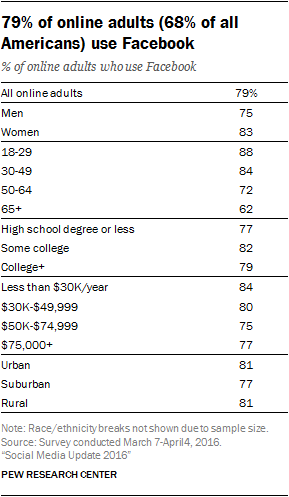 | 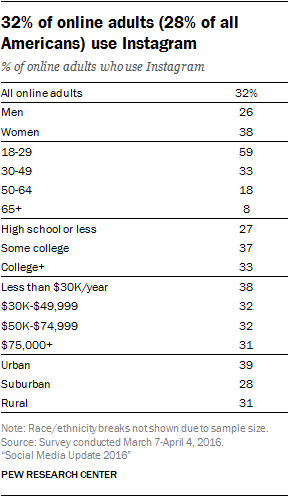 | 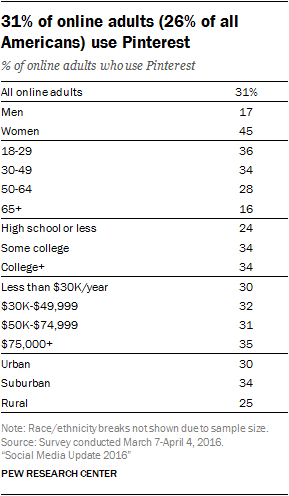 |
Thanksgiving Treats For Your Black Friday Shopping and Social Media Hopping

With the Thanksgiving holiday upon us we'll all have little extra time to kick back, relax and spend time not only with family and friends but, inevitably, hammer our keyboards into submission doing that Black Friday shuffle that we all do so well. If you've seen any statistics lately on the amount of time we spend on social media you also know all too well that while on the keyboard we'll be sneaking peaks of YouTube videos, Facebook posts and a myriad of other entertainment and social channels.
If we're going to simply admit that our devices dictate that we spend time with them to make the upcoming winter holiday gift giving easier then allow me to gift you a couple of full keyboard strategies to make your navigation not only easier and faster but also more fun. With all due respect to those who exclusively use smart phones or tablets to the get the job done (I'm looking at your millennials), there's still nothing like comparison shopping multiple sites on a computer with the big ass monitor. The problem is that we madly open multiple browser tabs to do the comparison shopping while keeping a number of our social media, recipe, Wikipedia and cat video sites (admit it, admit it!) up and running as well. Here are two cool things you can do you make your next internet odyssey smoother while allowing you to learn a little something in the process.
First is this social media keyboard diagram from the good folks at Hootsuite. It's for a Mac but worry not PC folks. Most of the Mac commands you can simply substitute the Control key for the Mac Command key. It's very helpful for navigating a few social media sites and especially beneficial for YouTube navigation.
The second link is this very handy guide to Chrome's Top 25 browser shortcuts. If you're even half as badly addicted as I am to browser tabs then you can easily have a dozen or better tabs open at any given time. This easy to understand and informative guide is a bookmarking must, although I have to say that after looking it over once or twice the habits became embedded.
Here's to faster, better, stronger browsing, shopping, posting and sharing.
Happy Thanksgiving!
Friday Quick Hit Social Media Rundown
 Things on the social media front are always busy, no more so then when Instagram, Facebook and some fresh ideas about customer engagement hit the wire. Here's a quick rundown.
Things on the social media front are always busy, no more so then when Instagram, Facebook and some fresh ideas about customer engagement hit the wire. Here's a quick rundown.
Instagram, as expected after being bought out by Facebook, has announced that their next feature will be live video. It's been a big hit on Facebook so it's only a natural that this would be extended to the Instagram platform. In other Instagram news, the company has recently added new features to Instagram stories.
Twitter has announced an anti-trolling "mute" feature in an effort to curb cyber bullying that has long been needed.
WhatsApp, the popular messaging app aimed at easy use worldwide, is rolling out video calling to more than 1 billion users.
Facebook is finally getting around to integrating Instagram and Messenger services into their ecosystem. After a long wait, users will be able to access Instagram and Messenger services in one place. As reported on digitaltrends.com, "The social network announced on Tuesday that it is updating its Pages Manager mobile app with a new, unified inbox that lets page admins access their Facebook, Instagram, and Messenger interactions in one place. The new feature lets you reply to Facebook comments, visitor posts, reviews, messages and Instagram comments directly from the inbox by tapping on the content you want to answer."
Google+, sometimes justifiably, takes a pretty good pasting in the press and among users. Central to the argument is the platform's irrelevance. Well, here are five ways to leverage Google+ for your business. The advice offers no real surprises since what you need to do on Google+ is essentially the same things you need to do on other social media platforms (have complete profiles, post regularly and, in the Google+ case, keep expanding your circles). Google+ does have some advantages. Google+ content gets indexed immediately and shows up in search results. Wonder if it shows up immediately in Bing? Hmm...
Snapchat is getting ready to go public with a whopping IPO, targeting March with an estimated $20 - $25 billion valuation. Call me crazy. I still don't get Snapchat's allure and I manage social media.
Taming social media for business use takes a regimented, disciplined approach. Of all the trends that came and went in 2016, video was not one of them. Video remains one of the best things you can do for your business. When done right, it creates intimacy and fosters engagement with your clients. 2017 will likely be no different. Here are seven trends to watch for and what they'll mean for you.
Until next time. Stay curious and engaged.
The Rise of Video Dominance and the Future of Digital Marketing
Technology advances in the just the past few years in the social media space have continued at an exhilarating, some would say, numbing pace. Bundled in with a slew of new features from industry heavyweights Facebook, YouTube, Twitter and Instagram is functionality specifically aimed at video.
YouTube, who's primary focus is, of course, video, continues to refine their channel creator suite and now supports 360-degree video capabilities. Videos like Bjork's 2015 "stonemilker", illustrate where artists are taking immersive video.
The popularity of Facebook Live, Facebook 360 Twitter's video sharing, watching and creating strategy, as well as Instagram's latest offerings - expanding from 15 seconds to 1 minute of video and their still being rolled out Instagram Stories, underscores the importance and rising dominance of video, especially immersive, interactive video.
How did we get here so fast and what's driving it? First, high speed wireless connections and powerful mobile devices. YouTube recently reported that over half of its 1 billion+ users spend over 40 minutes per session on mobile devices. You can see YouTube's full stats here.
This excellent article by Google's Australia and New Zealand Head of Marketing, Aisling Finch, makes what I feel are some spot on predictions. The focus, specifically on virtual and augmented reality, will trickle down and will shift the paradigm from one of passive watching to immersive, up close and personal, interactive engagement. Anyone with more than a passing knowledge of social media understands the holy grail of engagement. These technologies, coupled with a nearly insatiable thirst for good video content, will usher in the next phase of social media marketing.
This companion piece, written by Aaron Luber, Head of Partnerships, VR at Google, lays out many of the possibilities that savvy marketers will likely be compelled to leverage as video sophistication becomes more ubiquitous. I would encourage you to read the entire brief article, since Luber asks four important questions for brands thinking about getting into VR. I would also encourage you to be creative in your assessment of and answers to these questions by thinking about your product, service or cause in a creative new light. Full disclosure; since Google owns YouTube (true, the list of things internet related that Google doesn't own may be smaller), they are able to influence the market in major ways, like their cheap and down and dirty release of Cardboard.
VR cameras from Jump and Go Pro are there to capture the experience, while YouTube and ever-more sophisticated social media platforms will be ready for those of us willing to draw clients, customers, donors, and members into our world and engage them in meaningful, lasting conversations that, yes, provide products and services but more importantly provide lasting value, which at the end of the day is what we're all really here for, right?
Nowhere is VR's power more vividly on display than in this mind-blowing video for Tilt Brush, a VR environment that has given painters, designers and visual artists an entirely new avenue of expression.
Numbing? Please. Exhilarating? Without question. Just as social media, once dismissed as a time-wasting fad, has proven its power and durability, so too will video in it's ever more captivating forms. The ride continues. Strap in, drive and enjoy.
Steve Peterson is the President of Steve Peterson & Associates, a social media marketing and management firm based in Richmond, VA.
Facebook, Instagram and Twitter Release New Advertising and Engagement Functionality
 In the ever-changing world of social media advertising two new features of note have been released on a number of platforms. Here's a quick rundown of features announced last week.
In the ever-changing world of social media advertising two new features of note have been released on a number of platforms. Here's a quick rundown of features announced last week.
Facebook and Instagram Roll Out New Slideshow Functionality
Video from still images or existing video, text overlays and music can now be incorporated into a lightweight format that gives you more power to create and more flexibility on both desktop and mobile platforms. Check out the details here.
Twitter Direct Message Button for Websites
Let your fans, customers and followers get closer to you with a Twitter Direct Message Button. Twitter says, the new Message button “works best when your account settings allow you to receive Direct Messages from anyone, whether or not they follow you.” Pop in your Twitter url, copy the code, paste it into the html on the desired page on your website, publish and bang, there's your Twitter feed. Pretty slick.
LinkedIn New Content Search Features for Mobile
LinkedIn rolled out three new content search features:
- Search your feed “and find what you’re looking for under the Posts tab of the search results page,” to
- Refine your search to dive deeper into the topic
- Add a searchable hashtag to your LinkedIn post.
The new content search updates are currently available on all “iOS and Android apps for English speaking members” and will be made available to all members and all platforms "in the coming months."
Friday Mashup: Social Media Tools, Tips and Techniques
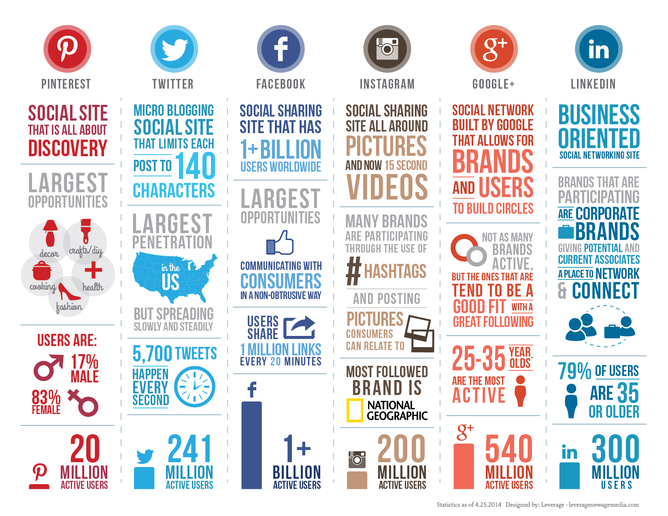 It's been a busy and productive week at Steve Peterson and Associates. All good stuff. To keep the positive vibe flowing here's some hot tips and links for managing your social media presence, execution and analytics and personal productivity.
It's been a busy and productive week at Steve Peterson and Associates. All good stuff. To keep the positive vibe flowing here's some hot tips and links for managing your social media presence, execution and analytics and personal productivity.
With the social media landscape changing nearly by the minute it's hard not to feel overwhelmed when thinking about not only positioning your business but also executing on your strategy via your social media channels. A few helpful things to keep in mind as you traverse this roller coaster ride.
- Test and learn. The beautiful thing about the digital age in which we live is that you can deftly make mid-course corrections, test new ideas and channels and measure your results. Whether you are going it solo, have internal resources dedicated to social media or are working with a social media management firm, the basic tenets of testing your messages, measuring, learning and testing again and again should be core to your strategy.
- Be nimble. Pay attention to your posts and engage with your followers. Social media after all is, well, social. Carve out a portion of your day to not only check your responses but find other like-minded business and individuals to follow. Comment on their posts. Engage. Your engagement will win you new supporters and keep you top of mind and relevant.
- Author or curate original content. The real value in posting is getting your fans, supports and followers to realize and buy into the value of your posts. Providing compelling content in the form of free pdf downloads, articles relevant to your area of expertise, incentives to join your mailing list and a myriad of other value add offerings is what will help differentiate you from those who blindly post and blatantly simply ask for business. You've got the expertise. Build it and they will come.
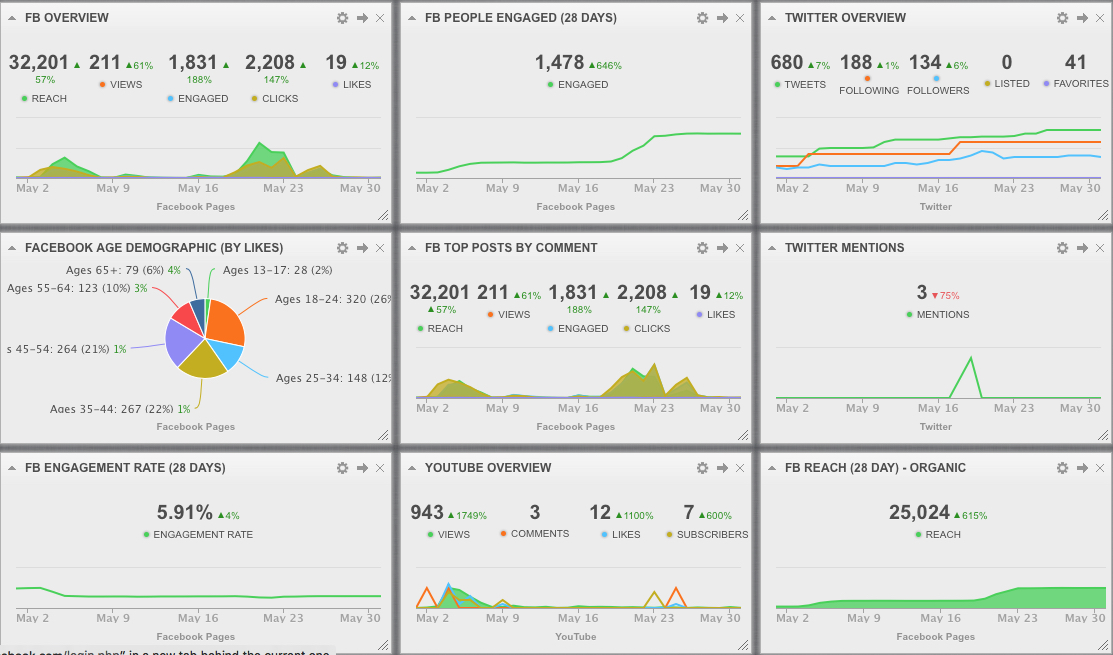 Tools
Tools
The list of cool tools to use is nearly endless. Here are some of the ones I especially like.
Social Media Image Guide Cheat Sheet: Your profile pictures, cover photos and very important post photos can be optimized if you know the dimensions for each platform. We've all seen a potentially compelling post go awry when the graphic is cropped in such a way so as to negate the effectiveness of the message. While each platform individually tells you their requirements (if you are willing to search hard enough), this guide puts it all in one place.
Best Posting Times: Now here's a hotly debated topic. Best posting times, ultimately, are the ones that hit your specific audience. Until you define/refine your audience there are some general guidelines that can be followed for many of the major platforms. This article will provide that guidance.
Posting Efficiency: I use Hootsuite. Yes, it has a few clunky user interface issues but still can greatly enhance your posting workflow by facilitating single posts to multiple channels, although I don't do that much since photo requirements, linking and messaging by platform differ. The primary value is having all my channels viewable for me and my clients in a single pane of glass on my Mac, iPad or iPhone. I can do things like monitor posts, conversations and trends, schedule posts and see events. At certain subscription levels you can also create a team and grant access to the dashboard so multiple people can share the load. It also comes with reporting tools.
Measuring Effectiveness: While each social media platform provides an array of reporting tools, I particularly like the view I get from the good folks at Cyfe. You can create custom dashboards for all your social media platforms, your websites, google analytics and much more. The dashboard can be as comprehensive as you like and all the data is downloadable so you can bring it into Excel for even more analysis. You can go as deep or a shallow as you like. Once it's set up, you have a one-stop shop!
 Video is King
Video is King
Video has taken the social media world quite literally by storm. Posting with just words is OK. Posting with a visually appealing picture is even better. Posting a video that allows your personality and industry expertise to shine is currently the best way to get existing followers to engage with you and a great way to garner new fans. This handy guide provided by The Social Media Examiner will set you up like a pro.
For filming, my favorite go-to device is The Claw. Lightweight, flexible and remote bluetooth enabled, The Claw makes filming fast, easy, reliable and fun. As the name suggests, this flexible, bendable tripod can not only be stood up on a desk for straightforward video shoots but can also literally attach itself to most anything in your shooting environment - inside or outside - by means of the rubberized, claw-like legs. I have recently used it to great effect when filming a band I manage in a club setting. No jitter, no jutter, no swaying back and forth. Just a smooth clean video ready for posting or editing.
Keep Pushing, Keep Exploring
Just like social media itself, the tools you can use to efficiently manage and measure your social media presence and effectiveness are ever-changing. Be inquisitive. Look for the tools that fit your budget, make sense and align with your objectives. At the end of the day, have fun with social media, let your business persona shine and be authentic while using smart tools to keep you on track and measuring your success. All the best!
Steve's Go-To Social Media and Productivity Toolkit
 Hardware
Hardware
13" MacBook Air driving a 27-inch external monitor. Having two screens is a must when managing clients, many workflows, email, applications, calendars and about six other apps I have open during my work day. My Mac is an incredible workhorse that is also very lightweight for those times when I'm on the go or traveling.
Backup, Recovery and File Sharing
Onsite: Time Capsule; Offsite: Mozy; Sharing (clients): Google Drive
Pre-post and posting preparation apps
I use two:
Pixelmator: A lightweight raster image processing application that I use for photos and some graphics that has powerful features at a very affordable price.
Affinity Designer: A professional grade vector application I use for more serious design projects when a picture just doesn't cut it.
Messaging
Messages. Although Apple touts Messages as their iPad/iPhone/iPod Touch messaging solution I find that the real power, especially when you're not on the go, is to have the application up and running on your Mac all the time. The app fully integrates with your iOS experience but gives you the immediacy of messaging with the more robust full keyboard on your computer for those days when you are simply cranking out work. Much better than email when time is of the essence.
Posting, Scheduling and Monitoring
Hootsuite
Reporting
Cyfe. Very good tool, period.
Website Design
RapidWeaver, by RealMac software. I fell into this application and developer community based on my previous experience in graphic design and then liked its best of both worlds offering. I can modify code if needed but have a more visual paradigm in which to work as my primary user interface.
Screen Shot and Video Capture
Snagit. A picture (and a video as noted above) is worth a thousand words. Sometimes explaining something to a client is just so much better with a great screen shot or video. Sure, both Macs and PCs can grab screens but Snagit allows more robust manipulation and logical cataloguing of your images and videos.
Calendaring
This often overlooked but critical scheduling function has been leveraged very nicely by BusyCal. As a small business owner with a, well, busy life, I lean heavily on BusyCal and really like it because it can connect to nearly any calendar I have created on any platform - from iCloud to multiple Google and Exchange calendars, it affordably does the trick. It also has a nice To-Do section built in so I don't have to use another app like, say, Todoist or Wunderlist.
Music
Sonos Play 1: Man does not live by work alone, am I right? This WiFi unit is portable so it spends time in my office and on the patio and it rocks the house! Come to think of it, it is Friday. Time to play some music and finish strong!

The Intersection of Technology and Marketing Fuels Competitive Advantage

My client engagements over the past few weeks continue to underscore the importance of an increasing interdependence between marketing and technology.
Competitive advantages in today's economy are fueled by understanding and leveraging technologies that best suite your needs and working with consultants and partners who can help drive them. Recently Steve Peterson & Associates has:
- Worked with a grant writer for nonprofits on a remote access solution that allowed her to work on documents on her home computer while on a train form New York to Richmond. Without this solution in place she would have missed an important deadline for a grant for one of her clients. With remote access in place she was able to submit the grant two hours before the deadline, positioning her client for success.
- Worked on analysis for a video production company that will allow more robust email management, shared calendar and video storage solutions, three pain points that when implemented will solve their speed to market and company communication/scheduling challenges.
- Submitted a proposal for a medical association management company for training in social media marketing and management that will increase their Association Manager understanding of best channels, best practices and how best to execute on a social media agenda.
While it's true that at least two of these endeavors fall well outside the bounds of our firm's core work in social media management, the fact that a solid technology footing fosters further discussion and makes social media campaigns possible by removing technology distractions is a benefit that can't be underestimated. Besides, we love doing this stuff too! To tell clients we'd rather not share our 30 years of technology experience in start ups, mid-sized and fortune 500 companies would be a disservice.
And when technology wins, people win. Technology manages the nuts and bolts, nits and gnats of your marketing efforts. People, who possess endless creativity when not bogged down in technology, are what drive great campaigns. Remove technology barriers that allow an organization's collective brainpower to flourish and you've got a winning formula on your hands. Technology gets out of the way and people are happier for it.
Social media marketing consultant, yes. Technology advisor, absolutely! When the technology solution requires more firepower Steve Peterson & Associates has a great partner that understands and is entirely focused on nonprofit IT management.
Bring your challenges to the table. Our inner geek awaits.
Running a Committed, Social Media Savvy Nonprofit Means Getting in and Staying in the Game

The core symbiotic relationship between nonprofits and donor/members - shared vision coupled with financial and volunteer support - is what propels successful organizations forward. In the brave new digital world, staying on top of your social media strategy with a solid game plan will ensure that you continue to cultivate and foster those relationships. Our research reveals three dominant themes; 1. Get committed and start moving. 2. Experiment with a mix of different platforms and strategies. 3. Position your organization for the future.
Exploring these themes in a little more detail can help you go forward confidently. Here we go!
Get Committed With Your Social Media Vision and Plan of Attack
Beth Kanter and Allison Fine have co-written a solid book, The Networked Nonprofit, which aligns with our philosophy here at Steve Peterson & Associates; specifically, get in the game, be diligent and experiment with social media. Experimenting helps you identify what works and what doesn’t, which in turn allows you to fully explore different digital channels and make mid-course corrections that inform new strategies. With some judicious - and here's the important part - persistent tinkering, you'll hit on a handful of winning strategies that can drive successful social media campaigns and in the process both increase donor and member loyalty and help you garner new members.
The importance of commitment and persistence cannot be stressed enough. Spinning up a Facebook page or Twitter profile without both a committed strategic direction aligned to your organization's goals coupled with a plan on how to execute and measure your efforts could result in a healthy dose of sand dumped directly into your donor engine. Creating an online presence just because everyone else is doing it, only to half-heartedly and inconsistently manage posts, replies or promoted events clearly signals to your constituents and potential donors a dearth of digital sophistication. This is an especially egregious oversight when factoring in the increasingly affluent, digitally skilled and socially cause-conscious Millennial and Gen-Xer populations, a combined 126-million strong.
The Future Is Here: Learn and Adapt
Changes in how and when donors engage with nonprofits are forcing organizations to rethink old strategies and quickly apply new ones.
An article published recently by Arjuna Solutions underscores the increasing importance of leveraging social media and technology strategies as they relate to fundraising and member engagement. Their five-point plan includes:
- Get online payment processing tools in place now.
- Position your organization for the future by focusing a portion of your efforts on capturing and fostering conversations with the burgeoning Millennial market, a group that on average donates $481 per year. The challenge is engaging them on their platforms of choice, all of which are digital.
- Leverage multiple online platforms that support your campaigns.
- The shift from annual giving to year-round efforts, further emphasizing the importance of a persistent, managed social media presence.
- Analytics and reporting, specifically predictive analytics that allow organizations to tailor precise donation ask amounts.
Getting your social media act together doesn't mean everything has to get done at once. It does, however, mean that the journey should start now. Instead of being dragged kicking and screaming into the perceived digital abyss, lean into unknown digital spaces and your own discomfort, work with partners that can support and supplement your efforts and hire digital savvy associates whenever possible.
That whooshing sound you're hearing is the digital revolution in full swing. Get in the game.
Click here to learn how to create a PayPal charitable donation button for your website.
What 's The Score? Get Your Nonprofit Social Media Scorecard
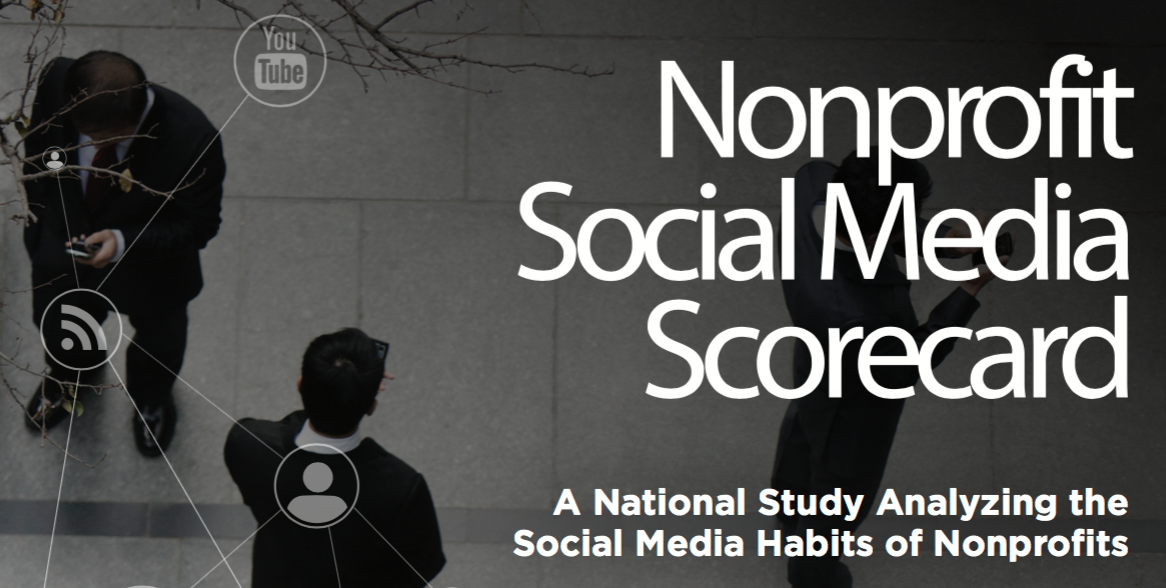
In my previous post, Social Media Marketing a Must Do For Nonprofits, I referenced some solid work done by The Marketing Support Network and Dunham+Company that provides data and reveals the work that non-profits need to do get get a hold on their social media marketing efforts.
For those of you interested, the full report can be downloaded by clicking here.
Enjoy, learn and contact us to assist with your social media marketing efforts!
What Generational Differences Tell Us About Social Media Marketing

A lot of my social media management consulting engagements lately have centered around standard marketing channels vs. social media and web advertising platforms. This conversation can be sliced and diced in any number of ways but one fact is loud and clear; as Gen-Xers and Millenials continue to exert their influence, buying power and philanthropic footprint across the cultural landscape, organizations poised to leverage digital channels will give themselves the best chance to win the hearts and minds of their existing and potential customers, donors, members and fans.
A revealing and detailed chart provided by wmfc.org that breaks down generational difference into a many fascinating dimensions (influencers, core values and work life balance just to name a few) provides solid evidence of the impending change. Irrespective of the obvious profound shift to digital media channels as marketers move from Traditionalists and Baby Boomers, who have recently embraced more digital devices but remain a distant third behind Gen-Xers and Millenials who live their lives on them, are the sheer numbers. 80 million Baby Boomers, long regarded as the 800-pound gorilla, are dwarfed by the combined 126 million Gen-Xers and Millenials, a whopping 75 million of which are Millenials.
"This young audience, spanning 21-43 year olds, are sophisticated and adept digital consumers, able to sniff out a non-responsive web site, failing form submission button or digitally naive organization in a heartbeat and likely never to return."
Getting a handle on your digital footprint, deciding on the channels that can best facilitate communication with your core audience and consistently executing on your social media marketing plan will continue to be key differentiators that will separate the haves and have nots. The time to start assessing your current position, aligning it with your organizational goals and both executing on your plan and measuring your results it is now.
This philosophy, a comprehensive suite of social media marketing and management services provided by Steve Peterson & Associates, is what we're all about. We can plug in when and where you need us; digital media effectiveness assessments, strategy, execution and reporting. When you're ready, we're here. Let's get started!
Social Media Marketing A Must Do For Nonprofits
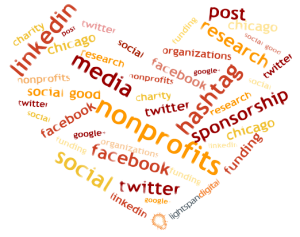
As we enter 2016 social media is all grown up or is at least past their pimply-faced teenage years and is fast-moving toward energetic young adulthood. While businesses have picked up and are running with that ball, non-profits appear to be somewhere between searching for the field and, once in the game, trying to put together a team that knows how to play.
The numbers don't lie. Global social network ad spend was projected to reach $25.14 billion in 2015 (source emarketer.com) - or to put it into terms we can all understand, about 18 times greater than Wednesday's Powerball lottery winnings. Businesses are not only tightly focused on investing in platforms like Facebook, Twitter, Instagram and LinkedIn but more importantly they are driving timely conversations with engaged customers from those channels, assisted by links from their websites.
For profit businesses on average responded 81% of the time to Twitter posts and 80% of the time to Facebook posts or questions.
Conversely nonprofit engagement, responsiveness and innovation on social media platforms is much lower. A recent survey of 161 non-profits by marketingsupportnetwork.com revealed some sobering insights:
- 40-85% of organizations are not linking to their social media channels from their websites
- 76% of nonprofits don’t let donors share their donation experience on social media
- Although users on many of the most popular platforms like Facebook and Twitter said they expect responses within 30 minutes (32%), 60 minutes (42%) or same day (67%), surveyed non-profits didn't respond at all to 49% of Facebook questions and 55% didn't respond to Twitter questions.
Nonprofits similarly received low scores in post-donation comments and social sharing in general.
So what does this all mean?
- The market isn't going to wait for nonprofits to catch up. Forward-thinking organizations should be assessing their positions, creating a social media marketing strategy, executing on the timely and relevant release of content based on the strategy, and monitoring their channels to measure performance.
- As younger donors who are highly conversant on social media platforms mature, they expect your organization to be there with them. If you're lagging behind, engagement with them, rich conversations about your mission and services and resulting donations will continue to be moving targets on which you're likely not capitalizing.
What can you do about it?
Change your thinking and change with the times. View your social media connections as the vital platforms they are; marketing channels that give you new ways to connect donors to your organization and engage them in conversation.
Put your money where your mouth is. Apportion a segment of your administrative budget to fund social media initiatives and follow through.
Steve Peterson & Associates can do that for your non-profit organization or next artistic pursuit; insightful assessment of your current social media platforms, partnership to craft a strategy tailored to your organization, content management/messaging and timely reporting and analytics that will measure your progress. Check us out at our website and give us a call when you're ready to get a solid handle on your move to meet donors on their social media platforms of choice.

